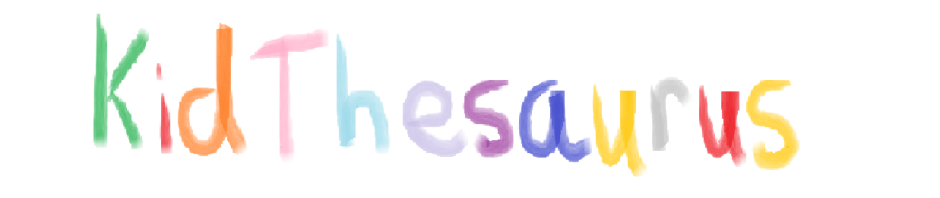Creating a sub account for your class: Create a sub account with a different email to have a student only account for your class. This will be one account with a single username and password that each student will use. After signing up, please go to Account, then subscriptions, click on the three dots to open up actions, and click “sub accounts”. From there you will be able to create one sub account that your entire class can use. Don’t forget to check the box at the bottom named, “Send New members the welcome Email”. Use an email that you don’t mind that your students can see.
Do you want to enlarge the images to show them on the SMART Board?
Ways to use the thesaurus in the classroom:
- Students review their writing and change words that are repetitive by utilizing synonyms from the kid thesaurus.
- Character Traits – Students identify character traits for characters in their books and find a synonym for those character traits. This can also be done for historical figures.
- Teaching words to students – Search words that you are using and ask students to explain what is happening in the pictures.
- Games – Check answers to synonym games using the kid thesaurus.